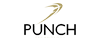Very Good condition - Possible light cosmetic marks.

Warranty
Enjoy the peace of mind that your product is covered with a guarantee on both parts and labour.
Very Good condition
Possible light cosmetic marks but in full working order. Rigorously tested and checked by our team of expert engineers.
What's in the box
A power cable will be provided. However, no further accessories are included unless otherwise stated in the description below.
Limited Stock
Our refurbished products sell out quickly, so be quick and get a fantastic product at a fraction of the new price.
Windows 11 for Gaming
Play all the latest games faster than ever before. Direct12 X ultimate uses the power of your PC allowing you to play with graphics that rival reality. Windows 11 brings gaming scenes to life with auto HDR by enhancing colours and brightness. Game with faster load times and more detailed graphics with DirectStorage.
Ryzen 5000
From playing the latest games to designing the next skyscrapers with the Ryzen 5000's advanced architecture, the possibilities are limitless. Built for the next generation of demanding games, the Ryzen 5000 processor dominates any multithreaded task including 3D and video rendering, and software compiling.
Experience the fastest graphics performance available in a desktop processor with the 5000 G-series, or pair with a graphics card to take your gaming to the next level.
AMD 5000 series processors are established with bleeding-edge technologies to enhance your PC's processing power including Precision Boost 2, Precision Boost Overdrive, PCIe 4.0 on select processors and Resizable BAR.
Graphics cards for gaming
Get equipped for stellar gaming and creating with the NVIDIA GeForce RTX 4070Ti. It’s built with the ultra-efficient NVIDIA Ada Lovelace architecture. Experience fast ray tracing, AI-accelerated performance with DLSS 3, new ways to create, and much more.
Processor
• AMD Ryzen 7 5800X 3.8Ghz 8 Core CPU
• Maximum Turbo Frequency: 4.7Ghz
• Cache: 32MB
Memory
• 32GB DDR4 3200Mhz RAM
• Supports up to 128GB
• 4 x DIMM sockets (2 Used)
Hard Drive
• 1TB NVMe SSD Boot Drive
• 2TB (2,000GB) SATA III HDD
Optical Drive
• No ODD
Software
• Windows 11
Chipset
• B550
Graphics
• Nvidia RTX 4070Ti 12GB Graphics
Audio
• High Definition Audio, 5.1 channel
Input Devices
• No Keyboard or Mouse Included
Networking
• 802.11a/b/g/n/ac, supporting 2.4 & 5 GHz Dual-Band Wi-Fi Networks
• Realtek 10/100/1000 LAN
Power Supply
• 750 watts
Dimensions
• Height: 495mm
• Width: 210mm
• Depth: 463mm
Interfaces
• 1 x PS/2 Keyboard Port
• 3 x Display Ports
• 1 x HDMI Port
• 4 x USB 2.0 Port
• 5 x USB 3.1 (1 front, 4 rear)
• 1 x USB type C
• 1 x RJ-45 Port
• 3 x Audio Jacks
Expansion
• 2 x PCI-e x 16 Slot (1 used)
• 3 x PCI-e x 1 Slots (1 used)
Case
• ATX Tempered Glass Gaming Case with RGB Kit