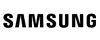Excellent cosmetic condition - looks like new and saves you money.


Save money
Enjoy significant savings without compromising on quality.

Reduce waste
Reduce electronic waste and lower your carbon footprint.

Extensively Tested
Every refurbished device is rigorously tested and repaired by certified technicians.

Warranty included
This device is protected with a warranty covering both parts and labour.
The Samsung Galaxy Book2, featuring an Intel Core i7 processor, 16GB of RAM, and a 512GB SSD, offers exceptional performance and efficiency for professional users. With its 14-inch display and Windows 11 Pro operating system, it provides a versatile platform for productivity and creativity. Whether you're tackling intensive tasks, multitasking, or enjoying multimedia content, this laptop delivers smooth and responsive performance, making it an ideal choice for professionals seeking a powerful and portable computing solution.
Meet the slim and sleek new Galaxy Book2
Galaxy Book2 offers a wide 15-inch display with plenty of productivity-boosting space. Neatly framed in a sleek full aluminium body, it delivers style and durability.
Exceptional performance powered by a 12th Gen Intel® Core™ processor
With 12th Gen Intel® Core™ processor onboard, the new Galaxy Book2 delivers the power you’ve been looking for. Built with ten cores on a multi-thread processing architecture as well as Intel® Iris® Xe graphics, it takes robust performance to the next level.
A quick and powerful SSD with room to expand
Galaxy Book2 comes with a powerful SSD drive for fast storage. It also has an additional slot you can use to expand your memory.
Intelligent video calling experience
Galaxy Book2 makes you look and sound your best on video calls, while cutting out distractions. It boasts an HD camera, clear audio with Dolby Atmos and great sound with a dual mic. Studio mode also always makes you look professional by Auto framing the screen or blurring the background.
A full complement of ports
Power users who regularly use a wide range of storage devices and peripherals will appreciate being able to plug in without having to carry an extra multi-cable.
Double the screen, multiple the productivity
Connect your Galaxy Book2 with a Galaxy Tab wirelessly to add a Second screen. You can duplicate, extend and instantly work across both devices with Samsung Multi Control. Slide the cursor from screen to screen and control Galaxy Tab and Galaxy Book with just one keyboard.
Simple, secure peace of mind sharing
The Quick Share feature is a convenient way to wirelessly send files across Samsung Galaxy devices, while Private Share offers a new option to encrypt files using blockchain technology. You're in control of what you share and can also set an expiration date on file accessibility.
What's on your phone is now on your PC
Bring your mobile apps to Galaxy Book2. Your Phone app has been optimised for Galaxy users with Link to Windows. It provides a seamless inter-device experience for ultimate convenience and uses Recent Apps to open what you just enjoyed from your phone, right onto your PC.