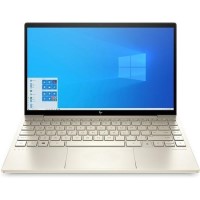Get your work done
Forget waiting around for apps to load. Featuring a 10th generation Intel Core i5 processor and 8 GB of RAM, with the HP ENVY 13.3" Laptop, you can effortlessly switch from one task to the next. Uncompromised performance and productivity whether plugged in or on the go. Enjoy immersive gaming and premium streaming with up to 4K stunning resolution wherever you go
Easy editing
Got a great GoPro video you want to share? Editing your holiday snaps? The NVIDIA GeForce MX350 graphics ensures it all looks great. You can enjoy games and movies that are free from lag too
NVIDIA GeForce MX 350 graphics
Supercharge your PC for work and play. Get higher graphics performance for smooth gaming and accelerated editing, maximized battery and performance with NVIDIA Optimus Technology, while GeForce Experience enables capturing and sharing videos, driver updates, and live streaming of gamesallowing you to do it all.
FHD IPS display
Enjoy crystal-clear images from any angle. With 178° wide-viewing angles and a vibrant 1920 x 1080 resolution, you'll always have a great view of your favorite content.
Brilliant BrightView panel
Perfect for an ideal indoor experience, get a bright, clear picture for all your videos, photos, and documents.
100% sRGB
Showcase your creations in all their colors on the 100% sRGB display for maximum color broadness and accuracy.
Effortlessly connected
Enjoy a smoother wireless experience with Wi-Fi 6 (2x2) and Bluetooth 5.0 combo, all your connections are solid and up to 3x faster file transfer speeds than Wi-Fi 5.