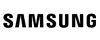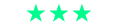
Good condition - Some scratches or dents


Save money
Enjoy significant savings without compromising on quality.

Reduce waste
Reduce electronic waste and lower your carbon footprint.

Extensively Tested
Every refurbished device is rigorously tested and repaired by certified technicians.

Warranty included
This device is protected with a warranty covering both parts and labour.
Product Features
- Small on the outside, big visuals on the inside
Galaxy Book2 Go features a large 14-inch screen in a compact body, making it easy to pack and carry throughout your day. The slim profile and bezels, IPS display technology and wide viewing angles provide an immersive visual experience in extra light form. - Versatile and reliable, ready for any task
Galaxy Book2 Go is built to be sturdy and multi-purpose. The wedge-shaped frame is supported by a 180-degree rotating hinge that can be easily adjusted to any position you work or study in. The MIL-STD-810H standard and spill-resistant keyboard ensure optimal protection in virtually any environment. - 5G lets you stay connected
Stay connected with either Wi-Fi 6E or 5G, the true wireless experience. Its fast, reliable speeds let you download your favorite movies, stream video games and share photos without being tied down. - Fast, responsive performance in a thin, cool, and fan-less laptop
Snapdragon 7c+ Gen 3 Compute Platforms deliver responsive performance and power efficiency, bringing lightning-fast 5G connectivity to a new level of entry-tier laptops for a smooth connection. - Double the screen, multiply productivity
Connect your Galaxy Book2 Go with a Galaxy Tab wirelessly to add a Second screen. You can duplicate or extend, and instantly work across both devices with Samsung Multi Control. Slide the cursor from screen to screen and control Galaxy Tab and Galaxy Book with just one keyboard. - Quick Share at hyperspeed
Sharing your photos, videos and documents is fast and easy with Quick Share. Just a few taps and you can instantly send files from your Galaxy phone, Tab or Book to other nearby Galaxy devices - even to multiple devices. Want to send a file to a non-Galaxy device? It's as easy as sending a link. - What's on your phone, now on your PC
Bring your mobile apps to Galaxy Book2 Go. Phone Link app has been optimized for Galaxy users with Link to Windows. It provides a seamless inter-device experience for ultimate convenience, and use Recent Apps to open what you just enjoyed from your phone, right on your PC.