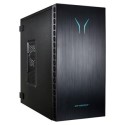Power and performance for a premium entertainment, gaming and multitasking experience. Make the most of your living space with a reliable compact PC. Designed to take up less space where you need it, the HP Slim Desktop delivers technology and reliability you can depend on, with a slim design that fits anywhere.
Get a fresh perspective
Windows 11 provides a calm and creative space where you can pursue your passions through a fresh experience. From a rejuvenated Start menu, to new ways to connect to your favorite people, news, games, and content-Windows 11 is the place to think, express, and create in a natural way.
Dual-core Intel Celeron processor
The perfect combination of performance, power consumption, and value helps your device run smoothly and reliably with two processing cores to handle all your tasks.
AMD Radeon R2 graphics
Whether it's games or movies, experience high performance for all your entertainment.
Hard drive storage
Don't worry about growing your collection of digital movies, songs, and pictures. With massive storage options you can save it all, and still have plenty of room left over.
DDR4 RAM
Designed to run more efficiently and more reliably at faster speeds, DDR4 is the future of RAM. With its higher bandwidth, everything from multi-tasking to playing games gets a performance boost.
802.11 a/c (1x1) WLAN & Bluetooth 4.2
Stay connected to Wi-Fi and to Bluetooth accessories with wireless technology.