This item has been cleaned, tested and is ready for its next user
GRADE A2
WorkForce Pro WF-4820DWF
Professional A4 printing
This A4 multifunction printer will meet the needs of even the most demanding home office and small office users. It offers double-sided (duplex) printing and single scanning and faxing all up to A4, plus its automatic document feeder can process up to 35 double-sided A4 pages. Furthermore, its PrecisionCore printhead produces high-quality, laser-like prints.
Enhance your productivity
This efficient, reliable and fast model offers A4 double-sided printing and print speeds of 25ppm in black and 12ppm in colour. It’s also simple to operate directly thanks to its intuitive user interface and 10.9cm touchscreen.
Minimise your outgoings
Dramatically reduce your costs; this printer is compatible with individual inks which are are 50% more efficient compared to tri-colour cartridges. Giving great value for money, cartridges are available in standard and XL, with the highest yield delivering up to 1,100 pages.
Flexible wireless solutions
Print from anywhere in the office with Wi-Fi connectivity or use Wi-Fi Direct to print from compatible wireless devices without a Wi-Fi network. Epson's free mobile printing apps and solutions provide further versatility; Email Print allows you to send items to print from almost anywhere in the world. And with Scan-to-Cloud, you can enjoy the benefits of collaborative working.
This Pre-Loved device has been:
- Fully data-wiped for your security
- Carefully cleaned to remove any signs of use
- Thoroughly tested, with a 25-point check to ensure it’s in full working order
This product is from an individual customer trade-in, so once it’s gone, it’s gone. It may have some cosmetic defects as listed above but nothing that could affect its use in any way, and we’re confident you’ll be more than happy with your purchase. All our Pre-Loved devices come with a 30-day warranty.
Some images are for illustrative purposes only.
What's in the box
- Laptop
- Power adapter
Please note
When setting up your new device you’ll need to activate your Microsoft License Key.
It’s really quick and simple to do: How to activate your Microsoft License Key »


























