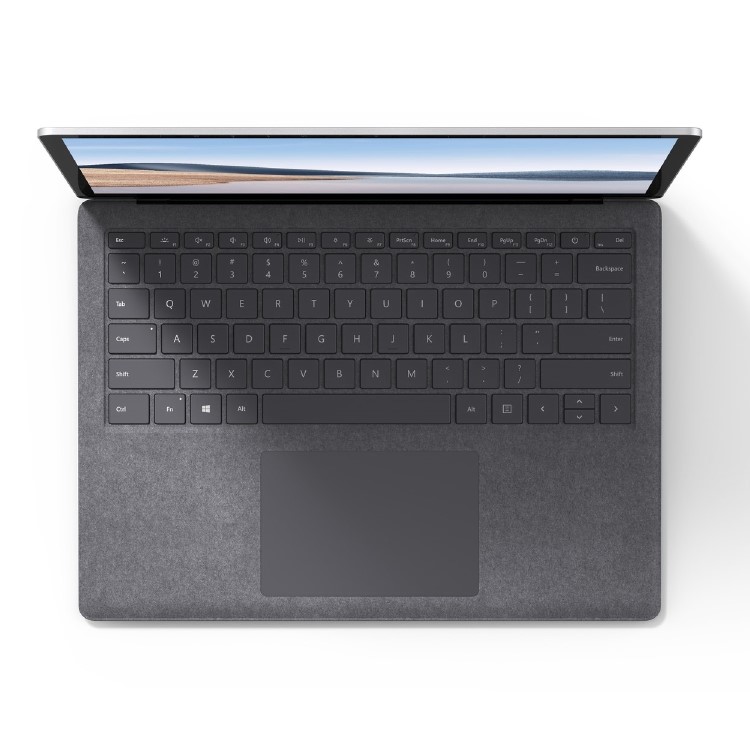Very good condition - may display light cosmetic marks


Save money
Enjoy significant savings without compromising on quality.

Reduce waste
Reduce electronic waste and lower your carbon footprint.

Extensively Tested
Every refurbished device is rigorously tested and repaired by certified technicians.

Warranty included
This device is protected with a warranty covering both parts and labour.
GRADE A2
Style and speed. Stand out on HD video calls backed by Studio Mics. Capture ideas on the vibrant touchscreen. Do it all with a perfect balance of sleek design, speed, immersive audio, and significantly longer battery life than before.
Your face is your password
With Windows Hello facial recognition sign-in and Instant On, get back in the flow in seconds.
Vibrant touchscreen
When inspiration strikes, capture your ideas on the hi-res PixelSense touchscreen display.
Perfect way to view everything
Surface's signature 3:2 aspect ratio means that you're viewing Word docs, websites and more perfectly scaled, on an optimized display with 18% more vertical screen real estate than a typical laptop device.
Cinematic sound
Take your entertainment to new heights when you stream favorite shows and movies in Dolby Atmos. Immerse yourself in breathtaking, cinematic sound that surrounds you.
Crisp, clear video calls
Show your best side, even in low light, thanks to the front-facing, high-definition camera. Dual far-field Studio Mics capture your voice and reduce background noise.
Exceptional typing comfort
Navigate with precision on the large trackpad. Plus, enjoy faster, more accurate typing with optimized key travel and responsiveness.