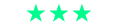
Good condition - Some scratches or dents


Save money
Enjoy significant savings without compromising on quality.

Reduce waste
Reduce electronic waste and lower your carbon footprint.

Extensively Tested
Every refurbished device is rigorously tested and repaired by certified technicians.

Warranty included
This device is protected with a warranty covering both parts and labour.
Experience the future of productivity with this sleek and powerful notebook. Elevate your business, tackle tasks effortlessly, and stay connected with ease. Get ready to achieve your goals with this remarkable device.
Elevate Your Business with Windows 11 Pro
Running on Windows 11 Pro in English, this notebook ensures a seamless and efficient computing experience. With its Intel Core i7 (13th Gen) 13700H processor, clocked at 2.4 GHz and capable of reaching an impressive 5 GHz with a whopping 14 cores, it's designed to handle your most demanding tasks effortlessly.
Unparalleled Memory and Storage
Experience smooth multitasking with 16 GB of DDR5 SDRAM (upgradeable to 64 GB) running at a blazing 5200 MHz. The 512 GB SSD M.2 2242 PCIe 4.0 x4 NVMe storage ensures rapid data access, keeping up with your fast-paced work environment.
Crystal Clear Visuals on a 14" IPS Display
Enjoy breathtaking visuals on the 14" IPS display with a resolution of 1920 x 1200 (WUXGA). The 16:10 aspect ratio, 300 cd/m² brightness, and anti-glare technology guarantee a comfortable and vibrant viewing experience.
Immersive Audio and Video
The Intel Iris Xe Graphics supports up to three external monitors, enhancing your productivity. The 1080p camera comes with privacy features and Windows Hello for secure login. Stereo speakers, dual array microphones, and Realtek ALC3287 codec provide high-definition audio and video conferencing capabilities.
Ergonomic Design for Comfort and Durability
The notebook features a spill-resistant, UK layout keyboard with backlighting for late-night work. The precision glass touchpad is multi-touch and buttonless. Its dual-tone arctic grey aluminum casing is stylish and durable, with an anodizing sandblasting surface finish.
Seamless Connectivity
Stay connected with Wi-Fi 6, Bluetooth 5.1, and Gigabit Ethernet. The numerous ports, including USB 3.2 Gen 1, Thunderbolt 4, HDMI (4K support), and more, ensure you're always ready for any task. The 4-in-1 memory card reader adds versatility to your data handling.
Security and Peace of Mind
Your data is safe with features like Firmware Trusted Platform Module (TPM 2.0), a fingerprint reader, and self-healing BIOS. The Kensington nano security slot provides physical theft protection. RapidCharge technology keeps you powered up when you need it most.
Eco-Friendly and Certified
This notebook is environmentally responsible with certifications such as EPEAT Gold and ENERGY STAR. It's also tested to meet MIL-STD-810H military standards for durability.













































