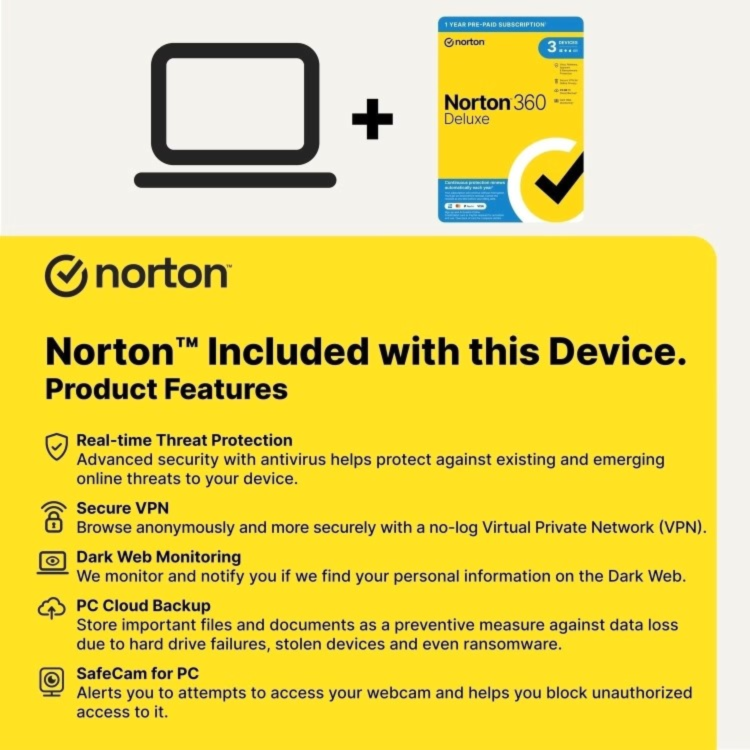Excellent cosmetic condition - looks like new and saves you money.


Save money
Enjoy significant savings without compromising on quality.

Reduce waste
Reduce electronic waste and lower your carbon footprint.

Extensively tested
Every refurbished device is rigorously tested and repaired by certified technicians.

BSI Kitemark Certified
This device meets the BSI Kitemark™ certification standards, guaranteeing its quality and safety.

Warranty included
This device is protected with a warranty covering both parts and labour.
Performance and Processing Power
The Dell Latitude 7490 is equipped with an 8th Generation Intel Core i5 processor, ensuring robust performance for both professional and personal tasks. This quad-core processor operates at a base frequency of 1.6 GHz, which can turbo boost up to 3.4 GHz, providing ample power for multitasking, complex data analysis, and running demanding applications smoothly. The enhanced processing capabilities make it a reliable choice for users seeking efficiency and speed in their computing experience.
Memory and Storage
With 16GB of DDR4 RAM, the Dell Latitude 7490 offers substantial memory to handle multiple applications simultaneously without any lag. This amount of RAM ensures that users can run resource-intensive software, manage large files, and perform seamless multitasking. The laptop also features a 256GB Solid State Drive (SSD), providing fast data access speeds, quick boot times, and ample storage space for essential files, applications, and media.
Display and Graphics
The Dell Latitude 7490 comes with a 14-inch Full HD display, offering a resolution of 1920 x 1080 pixels. This high-resolution screen delivers crisp and clear visuals, making it ideal for both work-related tasks and media consumption. The integrated Intel UHD Graphics 620 ensures smooth video playback and supports light gaming and graphic design work, providing a well-rounded visual experience for users.
Operating System and Software
Running on Windows 11 Professional, the Dell Latitude 7490 provides a user-friendly interface and a host of professional-grade features. Windows 11 Pro enhances productivity with tools like BitLocker encryption, remote desktop access, and advanced security settings. This operating system is designed to support the needs of business professionals, offering compatibility with a wide range of software applications and enterprise solutions.
Connectivity and Portability
The Dell Latitude 7490 is designed with a variety of connectivity options to cater to diverse user needs. It includes multiple USB ports, an HDMI port, an Ethernet port, ensuring that users can easily connect peripheral devices and external displays. The laptop's sleek and lightweight design, weighing around 3.4 pounds, makes it highly portable, perfect for professionals who are frequently on the move. Its robust build quality ensures durability, making it a reliable companion for everyday use.
What's in the Box?
- Laptop
- Power adaptor
When setting up your new unit you will need to activate your Microsoft License Key. Follow the simple step by step guide to find out how to do so, it is really quick and easy to do!
How to activate your Microsoft License Key »