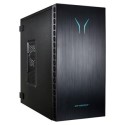Intel Core i5 processor
Kickstart your PC gaming experience with the Acer Nitro N50-610 Gaming PC. Featuring a 10th generation i5 processor, you can play your favourite games, as well as focus on work and handle image editing software or complex systems easily.
Powerful graphics card
The NVIDIA GeForce GTX 1660 Super graphics card is ready for some serious gaming, so you can enjoy a speedy performance even on ultra settings. It's VR ready too. So just put on your headset and get immersed in virtual worlds, whether you're exploring the galaxy or sneaking around a haunted house.
Next level audio immersion
Get ready to be sucked into your favourite game titles. The latest DTS:X Ultra audio technology works with your speakers or headphones to give you immersive gaming experience. Whether you hear an air-raid at a crucial moment or detect an enemy approaching you from the side, you'll be ready for everything.
Plenty of storage
With 1 TB of storage, the Acer Nitro N50-610 has more than enough room to store all your favourite games, music, movies, and projects. And with a 256 GB SSD drive, you'll get superfast loading times even when you're running a big, open-world game.
Set the mood and enhance your look
You want your setup to look as good as it performs. And with fiery red LEDs, the Acer Nitro N50-610 Gaming PC doesn't disappoint. Match the rest of your peripherals to the PC for a sleek, unified look, or mix them up for a more personal feel.