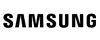Excellent cosmetic condition - looks like new and saves you money.


Save money
Enjoy significant savings without compromising on quality.

Reduce waste
Reduce electronic waste and lower your carbon footprint.

Extensively Tested
Every refurbished device is rigorously tested and repaired by certified technicians.

Warranty included
This device is protected with a warranty covering both parts and labour.
Unleash Your Creative Prowess: Power Beyond Imagination
Fuel your creativity without constraints – the Galaxy Book3 Ultra is armed with a potent processor and advanced graphics, providing unmatched power and speed for video rendering, gaming, or coding. With ample built-in storage, your creations find a home without compromise, ensuring every frame has its space in the spotlight.
Visual Brilliance in Every Frame: Clearly Brilliant Display
Immerse yourself in a world of stunning clarity on the 3K AMOLED screen, boasting a silky smooth 120Hz refresh rate. Samsung's legacy of innovative displays continues with a 16:10 aspect ratio, delivering visuals that are not just seen but experienced.
Elegance Meets Power: Thin, Light, Powerful Design
Experience power in motion – the Galaxy Book3 Ultra seamlessly integrates major power into a minimalist, portable profile. Don't let your ideas be weighed down; carry this powerhouse wherever inspiration beckons.
Connectivity Unleashed: Packed with Ports
Amplify your creative potential effortlessly with a multitude of built-in ports, providing instant connectivity out of the box. The expanded touchpad offers more room for your creative expressions.
Elevate Your Presence: Look Great on Camera
Make a lasting impression in every video interaction – from live streaming to conference calls. The Full HD webcam, studio-grade mics, and four AKG-tuned speakers ensure you are seen and heard with unparalleled clarity.
Immersive Audio Journey: Superb Sound from Every Corner
Dive into a premium audio experience with Quad AKG speakers and Dolby Atmos, delivering rich soundscapes for streaming, gaming, or conference calls.
Crystal-Clear Communication: Crisp, Clear Video Calls
Stay camera-ready with Studio Mode, presenting a wide-angle webcam capturing stunning resolutions. Dual mics enhance your audio-visual presence, ensuring you always look and sound your best.
Fortress of Security: Advanced Security Features
Your privacy is paramount – the Galaxy Book3 Ultra layers hardware, software, and identity protection to safeguard your private files. The fingerprint reader offers secure and easy access, keeping unwelcome users at bay.
Hyperconnectivity: Superfast Wi-Fi 6E
Surf the internet at blazing speeds with Wi-Fi 6E, elevating your productivity to new heights. Need Wi-Fi on the go? Easily connect to your phone's data via instant hotspot for seamless browsing on any device.
Unified Galaxy Experience: The Galaxy Connected Ecosystem
Multiply your productivity effortlessly with a seamless experience across all your devices. Galaxy dismantles barriers, empowering you to achieve more effortlessly across the entire spectrum of your digital endeavors. The Galaxy Book3 Ultra isn't just a laptop; it's the catalyst for a boundless creative journey.