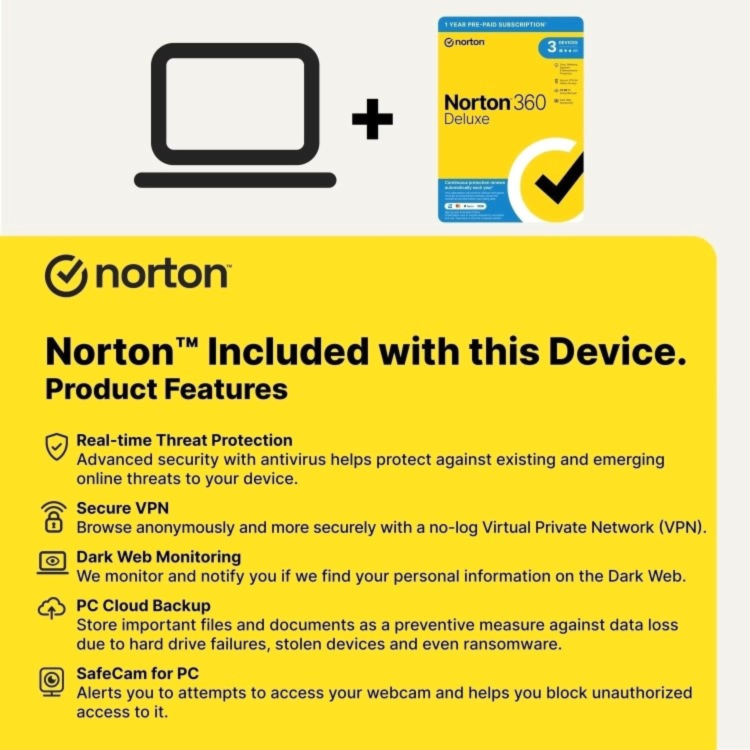Excellent cosmetic condition - looks like new and saves you money.


Save money
Enjoy significant savings without compromising on quality.

Reduce waste
Reduce electronic waste and lower your carbon footprint.

Extensively tested
Every refurbished device is rigorously tested and repaired by certified technicians.

BSI Kitemark Certified
This device meets the BSI Kitemark™ certification standards, guaranteeing its quality and safety.

Warranty included
This device is protected with a warranty covering both parts and labour.
Unleash Your Productivity with the Dell Latitude 5590
Experience unmatched performance and reliability with the Dell Latitude 5590 laptop, designed to power through your daily tasks with ease. Equipped with an 8th generation Intel Core i5 processor and 8GB of RAM, this laptop delivers lightning-fast speed and responsiveness, allowing you to multitask effortlessly and tackle demanding applications with confidence. Whether you're crunching numbers, creating presentations, or streaming content, the Latitude 5590 ensures smooth and efficient performance to keep you productive all day long.
Sleek Design, Stunning Display
Discover the perfect balance of style and functionality with the Dell Latitude 5590's sleek design and stunning 15.6-inch display. Featuring a Full HD resolution, this display delivers crisp, clear visuals with vibrant colors and sharp detail, immersing you in an exceptional viewing experience for work or entertainment. Whether you're reviewing spreadsheets, editing documents, or enjoying multimedia content, the Latitude 5590's expansive screen ensures an immersive and engaging experience every time.
Robust Security, Total Peace of Mind
Protect your valuable data and sensitive information with the advanced security features of the Dell Latitude 5590. With Windows 11 Professional and built-in security solutions like BitLocker encryption and Windows Defender Antivirus, you can safeguard your device and data against cyber threats and unauthorized access, ensuring total peace of mind wherever you go.
Effortless Connectivity, Enhanced Collaboration
Stay connected and collaborate seamlessly with the Dell Latitude 5590's advanced connectivity features. With built-in Wi-Fi 6 and Bluetooth technology, you can connect to the internet and peripherals with lightning-fast speeds, ensuring you're always productive and connected wherever you go. Plus, with a wide range of ports including USB, HDMI, and Ethernet, you can easily connect to external displays, projectors, and other devices, making collaboration with colleagues and clients a breeze.
Maximize Your Productivity, Minimize Downtime
Get ready to maximize your productivity and minimize downtime with the Dell Latitude 5590. With its powerful performance, stunning display, and robust security features, this laptop empowers you to do your best work, whether you're in the office, at home, or on the go. Experience the perfect blend of performance, reliability, and security with the Dell Latitude 5590 and take your productivity to new heights.
What's in the Box?
- Laptop
- Power adaptor
When setting up your new unit you will need to activate your Microsoft License Key. Follow the simple step by step guide to find out how to do so, it is really quick and easy to do!
How to activate your Microsoft License Key »