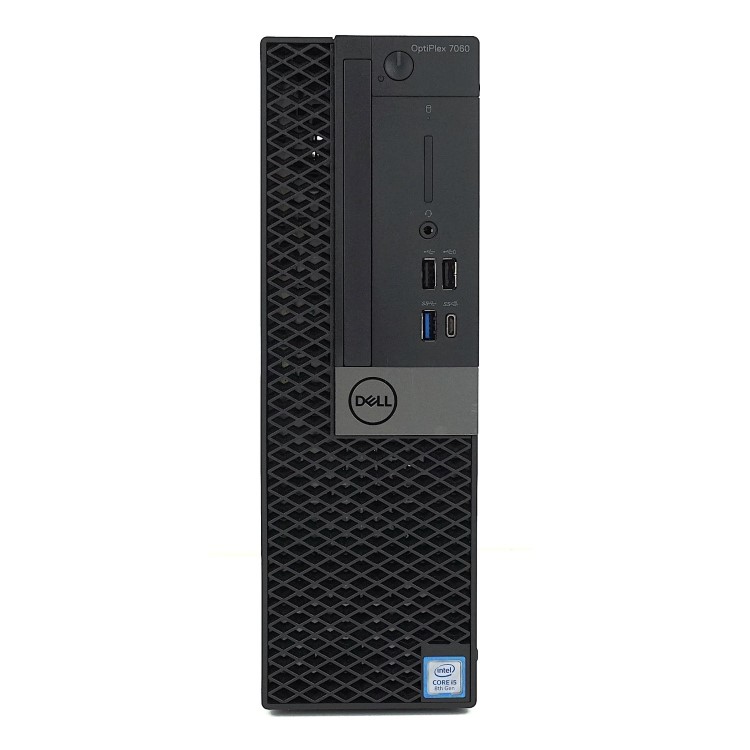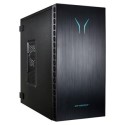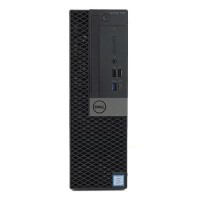Excellent cosmetic condition - looks like new and saves you money.


Save money
Enjoy significant savings without compromising on quality.

Reduce waste
Reduce electronic waste and lower your carbon footprint.

Extensively tested
Every refurbished device is rigorously tested and repaired by certified technicians.

BSI Kitemark Certified
This device meets the BSI Kitemark™ certification standards, guaranteeing its quality and safety.

Warranty included
This device is protected with a warranty covering both parts and labour.
Powered For Work
Take on the most demanding work tasks with the Dell OptiPlex 7060 SFF Desktop PC. Powered by an Intel Core i5 Processor, 16GB RAM and 256GB SSD this trusted business PC is reliable, fast and future-proof.
Fit for any setting
Versatile and flexible: The OptiPlex 7060 has an adaptable, compact design that allows you to maximize your environment by conveniently fitting into your workspace.
Expandable Performance
Make your investment last with a scalable, enterprise-class Desktop PC. Featuring PCIe expansion slots, configurable RAM and flexible storage - upgrade your performance into the future and keep up with ever-changing computing demands.
Secure
Because security starts with best-in class hardware, the OptiPlex desktops feature TPM 2.0 and a chassis intrusion switch. Plus, Dell Data Security offers comprehensive threat protection from end-to-end, so you can focus more on your work and spend less time worrying about your system.
Flexible Expandability. Maximum performance
The Dell OptiPlex 7060 Small Form Factor. Dell OptiPlex 7060 offers ultimate desktop performance with enterprise-class management and security in an innovative compact design. Premium materials and recycled plastics mean your OptiPlex 7060 is designed with the environment in mind.
Popular Features
- Form Factor - Small Form Factor (SFF)
When setting up your new unit you will need to activate your Microsoft License Key. Follow the simple step by step guide to find out how to do so, it is really quick and easy to do!
How to activate your Microsoft License Key »